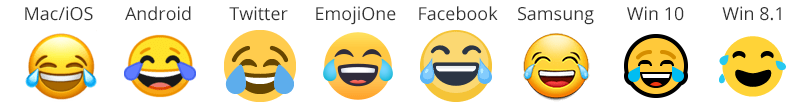About Keyboard.cool
Keyboard.cool lets you quickly find and copy special characters like Emoji, so that you can paste (Ctrl + V) them in conversations, social media and wherever you want.
The idea was to create a replacement for systems that don't have a proper emoji/symbol keyboard and provide search functions and additional symbols on systems that do. Protip: you can bring up the native emoji keyboard using ⌘ + ⌃ + Space on Mac OS and Win + . on Windows 10.
Another feature of keyboard.cool is the symbol database, where you can find information about any Unicode symbol (like ♫ or snowflakes).
Finally, you can apply some really a̶n̶n̶o̶y̶i̶n̶g̶ cool 𝓽𝓮𝔁𝓽 𝕖𝕗𝕗𝕖𝕔𝕥𝕤 using the text effects tool.
FAQ
Why do some symbols show up as empty rectangles? "▯"
This happens when your system can't render the character. For instance Windows 7 won't display any Emoji at all.
However, some apps (Messenger, Telegram, ...) convert these symbols to images after you paste them, so everyone can see them regardless of their system. Plus even if you don't see the symbols, recipients on mobile devices will generally be able to see them.
Why do emoji look different on different devices?
Just like there are different fonts that display characters slightly differently, there are different emoji sets. You can choose between Noto Emoji and you system's (native) representation on keyboard.cool. Here's an example of how "face with tears of joy" looks like on different apps and devices: